Server should has
- .Net Framework 3.5
- Internet Information Services (IIS)
- Microsoft SQL Server 2008
- Microsoft Office SharePoint Server 2007
- PerformancePoint Server 2007
To install IIS, go to the Server Manger and then select Add Roles as shown in the below figure.
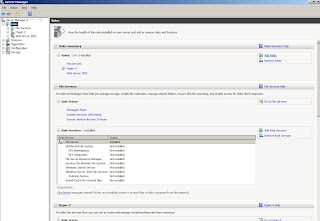
Then you will get the Add Role Wizard as shown below
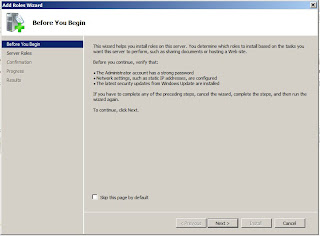
Click Next and then you will get the window to select Server Roles.
Put tick in the check box of Web Server (IIS) to install IIS.
Then click Install to install the selected roles.
After that Install the Microsoft SQL Server 2008. Then install the SQL Server 2008 Service Pack 1.
Then Install the Microsoft Office SharePoint Server 2007. In that select the Basic installation and after installation completes, configure it.
Before installing PerformancePoint Server, we need to install Ajax and some patches for SQL Server.
Those patches are list down below (for 64-bit computer).
- sqlncli_x64
- SQLServer2005_ADOMD_x64
- SQLServer2005_ASOLEDB9_x64
- SQLServer2005_XMO_x64
- SQLSERVER2008_ASOLEDB10
Finally install the PerformancePoint Server 2007.
Server is ready for the developments related BI applications...


No comments:
Post a Comment