Also I had some problems for the SharePoint Server 2007 in the same OS and with the same browser. In sharepoint, those javascripts were not working.
Those errors occurs due to the security settings provided by the OS.
To solve those issues go to the Server Manager.
Then as shown in the below figure, you can find Configure IE ESC under the Security Information.
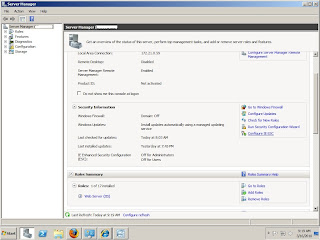
Click on it and select Off form those selections as shown in the below figure.
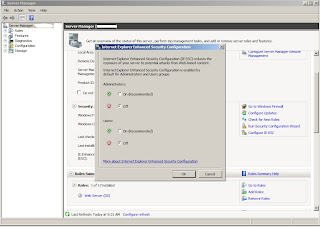
Then click Ok and check your sites.
It will works...


No comments:
Post a Comment