We can use Toad to explore the DB2 Database Structures. Before using Toad we need to configure IBM DB2. To configure it open the Configuration Assistant as shown in the below figure.
Then you will get a window as shown below. Select TCP/IP as the Protocol and click Next.
After that we have to provide the details of the Host and the Service.
Insert those information and click on Retrieve button to get the Port Number.
Then follow the instructions as shown in below figures.
Then launch the Toad for DB2 as shown in the below figure.
After that create a new connection right click on the Connection Manager and select Create as in the below figure.
Then you will get a window as shown below.
You can see the available databases in the Database alias.

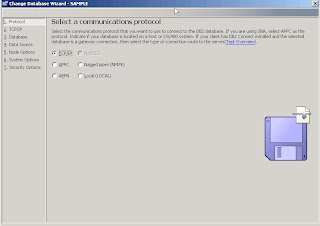
















Hi Gopika,
ReplyDeleteI am trying to connect a remote DB2 9.7 UDB database from my XP machine via Toad 4.7.
I did not do any configurations in the server side. I just installed toad in my machine and created a catalog. Post this i tried to connect the DB2 database and i got the below error.
ERROR [08001] [IBM] SQL30081N A communication error has been detected. Communication protocol being used: "TCP/IP". Communication API being used: "SOCKETS". Location where the error was detected: "192.168.0.86". Communication function detecting the error: "selectForConnectTimeout". Protocol specific error code(s): "0", "*", "*". SQLSTATE=08001
I am an oracle DBA and I am new to DB2 database. Can you help me in troubleshoot the above error message?
Thanks,
Ashok
Hi Ashok,
ReplyDeleteCheck whether the provided informations are correct.
You have to give the correct database instance and the credentials.
Still if you get the error please provide more information about how you did it.
Good Luck...
Hi Gopika,
ReplyDeleteYou were right. I was using wrong credentials to connect the database. Post giving the right values i was able to connect the database.
(Port number and instance name was wrong)
Many thanks for your valuable suggestion.
Thanks,
Ashok :)
You are welcome.
ReplyDeleteIt's a pleasure to me.