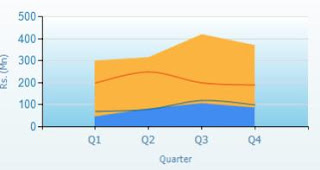
First right click on the the X-Axis and select Axis Properties.
Then you will get the "Category Axis Properties" window and change the Side margins property to Disabled as shown below.
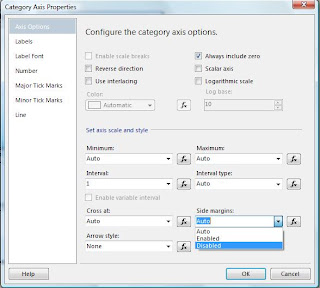
It will do the task and you will get a chart as shown below.
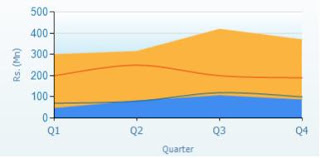
That's all...


No comments:
Post a Comment