To add a multivalue report parameter as filter for a SQL Report click Filters in Chart properties and add the Report Parameter as shown in the given figure.
The only difference is you have to choose the operator as "In". It set the the selected value to an array and filter the report
Business Intelligence, Data Warehousing, OLAP Implementation, Reporting and many more...
Subscribe to:
Post Comments (Atom)
tablename_WriteToDataDestination: Mashup Exception Data Source Error Couldn't refresh the entity...
Once a Dataflow is created and published on Fabric, got the below error while refreshing the Dataflow. tablename_ WriteToDataDestination: M...

-
In SQL Report Subscription, you may want to send the report with the link and you can do it by selecting Include Link value. But some time...
-
In SQL Server Analysis Services Cube, there may be a situation where we need to combine two related fact tables. This kind of a situation ma...
-
When I tried to connect to a SharePoint URL in dashboard designer options, it prompt a message saying "The URL is not available, does n...
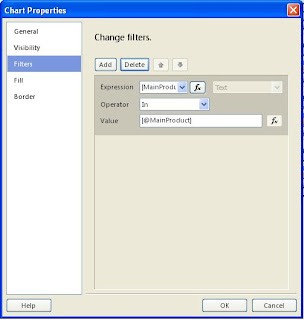

No comments:
Post a Comment